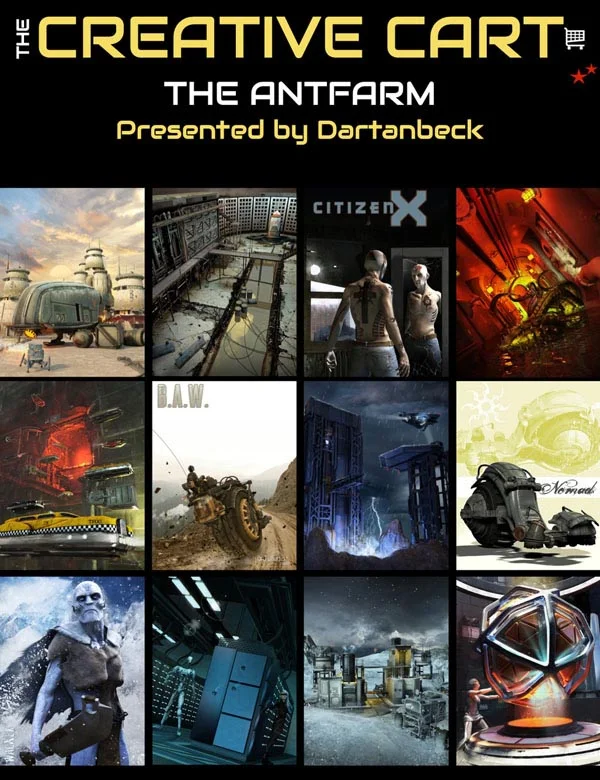
The Creative Cart is a curated exploration of recommended assets from the DAZ 3D store, designed to inspire, educate, and empower you in your DAZ Studio creativity.
In this episode, Dartanbeck dives into Ant Farm’s diverse and flexible assets, showing how they can elevate your scenes and animations in DAZ Studio. From intricate character designs to versatile props, each product is demonstrated in both static and animated scenes. Whether you're a seasoned artist or a newcomer to DAZ Studio, this episode will help you discover exciting new ways to use these tools.
We are going to show you how to combine and customize scene elements so that you can create stunning environments and animations with ease.
In this tutorial, you will learn:
- How to use Ant Farm’s Vertical Living, Sky Traffic, and repair shop sets to create dynamic, layered scenes.
- Techniques for kitbashing elements like walls, ceilings, and props from multiple Ant Farm sets to build intricate, dystopian environments.
- Lighting and material adjustments in both iRay and 3D light shaders to enhance realism.
- The power of custom dials to control characters’ poses and animations, making older or legacy models as flexible as modern ones.
- How to animate vehicles and props, including techniques for controlling wheels, suspension, and camera movements for complex scenes.
- The use of M Casual’s change orientation tool to fix object alignment issues in animation.
This tutorial is ideal for:
- DAZ Studio users of all levels, from beginners seeking to improve their scene-building techniques to more advanced users interested in animation and kitbashing.
- Artists looking to optimize their workflows with duplicating, instancing, and custom dials.
- Users who want to bring their environments and characters to life with Ant Farm’s versatile, high-quality products.
Included in this tutorial:
- In-depth exploration of Ant Farm’s character and scene assets, including Walker HD, Sky Traffic, and Vertical Living series.
- Techniques for improving scene creation, including working with legacy characters and custom animations.
- Practical demonstrations of animated clouds, lighting tweaks, and vehicle controls.
Tutorial Format and Length:
MP4 HD - 1920 x 1080
1 hour and 36 minutes
About the Presenter Dartanbeck
Dartanbeck began his digital art journey painting game tiles for tabletop fantasy games and later became a texture artist for 3D game characters, earning several Hall of Fame awards. This sparked his passion for creating digital animations, which he has pursued ever since.
As a DAZ 3D published artist, he has released several environment kits for Carrara, designed for animated filmmakers, and two character animation packs.
Currently animating with DAZ Studio and Carrara, Dartanbeck enjoys sharing his workflow, which includes tools like PD Howler, Affinity Photo, DaVinci Resolve, and HitFilm.
Living in a small Wisconsin fishing city, Dartanbeck loves the wilderness and has a background in custom stonework and performing music.