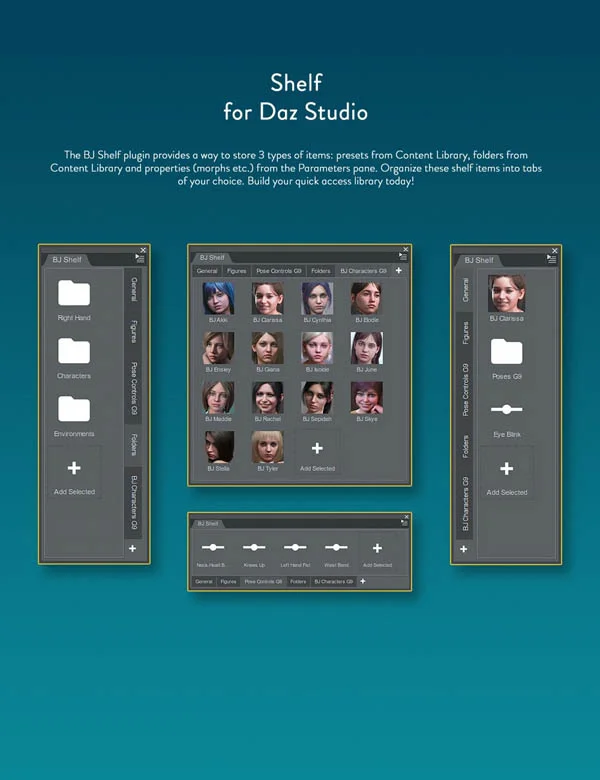
The BJ Shelf plugin provides a way to store three types of items: presets from the Content Library, folders from the Content Library, and properties (morphs, etc.) from the Parameters pane. You can organize these shelf items into tabs of your choice.
Preset shelf items load the preset with a click (Ctrl-click navigates to the folder containing the preset). Folder shelf items open the corresponding folder in the Content Library. Property shelf items are automatically linked to the property in the Parameters pane. Drag and drop make it easy to add, move, or reorder shelf items.
Tabs can be aligned on any side of the interface. Shelf items flow freely within the available space, allowing you to dock the plugin anywhere and choose between a horizontal or vertical layout.